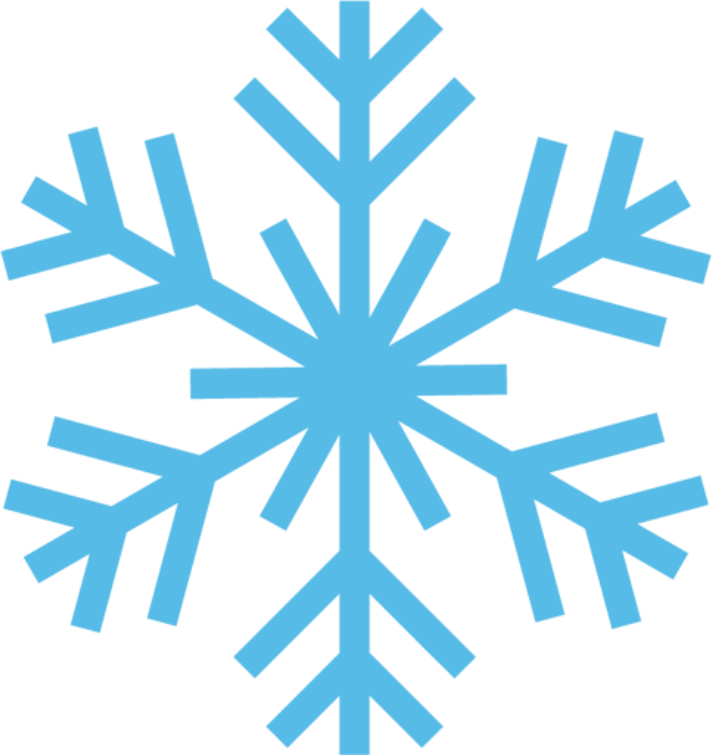Planning a landscape project or garden makeover and need Mulch? Want to see it in your backyard? Try our Mulch AR function on our mulch product pages. Learn how with our handy AR Mulch Viewer Tutorial
Step 1
Search for your type of mulch in the search bar or use the menu to find the mulch category.
Step 2
Once you’ve chosen a product, scroll down and select the “See This In My Backyard” button.
Step 3
Once the app has loaded, point your phone down at an empty space and move it around slowly.